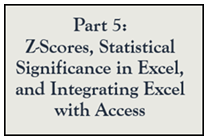Multi-Part Microsoft Access and ArcGIS Pro Training Series
This free training series is designed for new and seasoned analysts to learn the key primary skills needed to practice effective and efficient analytical processes. This series explores the benefits of data-driven strategies, the process of connecting databases and analyzing in Microsoft Access®, applying statistical significance techniques in Microsoft Excel®, and developing key mapping and analytical skills in ArcGIS.
Although each segment is a stand-alone "course," each builds off the subsequent segment. The training series can be found on the First Forward web page by going to First Forward and searching "Market Place" for all training or you can access each class by utilizing the links below:
ArcGIS Pro Training Segments
Segment #1- ArcGIS Pro and Microsoft Access: A Powerful Match for Crash and Crime Analysis
View the training video: Segment #1 Video
Download student practice data: Student Data Segment #1
Training Objectives:
• Establish links from Microsoft Access to ArcGIS and from ArcGIS to Microsoft Access.
• Design an Access query that feeds results to ArcGIS.
• Create pin maps and graduated symbol maps in ArcGIS based on Access queries.
• Troubleshoot common problems with linkages.
Length: 65 minutes
Segment #2 - Advanced Analytical Tools in ArcGIS Pro: Resources for Crash and Crime Analysis
View the training video: Segment #2 Video
Download student practice data: Student Data Segment #2
Training Objectives:
• Use the “Intersect” and “Buffer” tools to analyze the number of incidents in radius of an intersection.
• Use the “XY to line” tool to map distance between two locations in a single incident.
• Use the time slider to visualize changes over days, months, and hours.
• Use the “Disperse” tool to visualize multiple incidents at the same location.
Length: 60 minutes
Segment #3- Map Design and Publication: Turning an Excellent Analysis into an Excellent Product
View the training video: Segment #3 Video
Download student practice data: Student Data Segment #3
Training Objectives:
• Create a layout in ArcGIS that includes all elements of a formal map.
• Add insets, text analysis, and other features to an ArcGIS layout.
• Explore a variety of ways of publishing maps.
• Export ArcGIS maps as images to include in larger analytical products.
• Export ArcGIS maps as PDF files while maintaining layer manipulation.
Length: 60 minutes
Introduction: Microsoft Access® and Excel® for Data-Driven Crime Analysis: A 5-Part Series
Introduction Video (3 min):

Welcome to our 5-part training series, developed to equip law enforcement professionals with innovative, data-driven tools to enhance public safety. This program, a collaboration between the Texas Department of Transportation (TxDOT) and IADLEST, now in its 10th year, provides free, nationally certified training and analytical support exclusively to Texas law enforcement agencies.
Throughout this series, you will:
- Gain hands-on experience with Microsoft Access® and Excel® for crime analysis.
- Master essential skills, including queries, master tables, data cleaning, automation, and statistical techniques to identify trends and enhance decision-making.
- Explore the SAFER model and holistic strategies to address crashes and broader public safety challenges.
Each session includes:
- Video Libraries with optional practice exercises for deeper learning.
- CHECK POINT questions to ensure understanding of key concepts.
- Post-Tests with self-graded answers for skill reinforcement.
- Surveys to provide feedback and help us continuously improve.
In addition to this training, IADLEST offers a variety of free resources to Texas law enforcement agencies, including:
- In-person and virtual workshops tailored to agency needs.
- Webinars on critical topics for professional development.
- Literature and analytical tools to enhance data-driven operational policing.
These resources are 100% free to Texas law enforcement, reflecting our commitment to empowering agencies with the tools and knowledge needed to make informed, impactful decisions.
This training is about more than tools—it’s about building smarter, data-driven approaches to create safer communities. We encourage you to explore these additional opportunities to strengthen your agency’s effectiveness and elevate public safety.
Skip to:
Part 1: Data-Driven Strategy Basics and SAFER Model in Action
Presentation Video:

Part 2: Helpful Queries and Reports in Microsoft Access®
Presentation Video:

Part 3: Building Master Tables and Data Quality Cleaning Tips
Presentation Video:
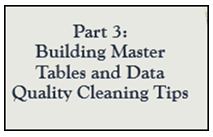
Part 4: Advanced Expressions and Automation Processes
Presentation Video:

Part 5: Z-Scores, Statistical Significance in Excel®, And Integrating Excel® with Access®
Presentation Video: